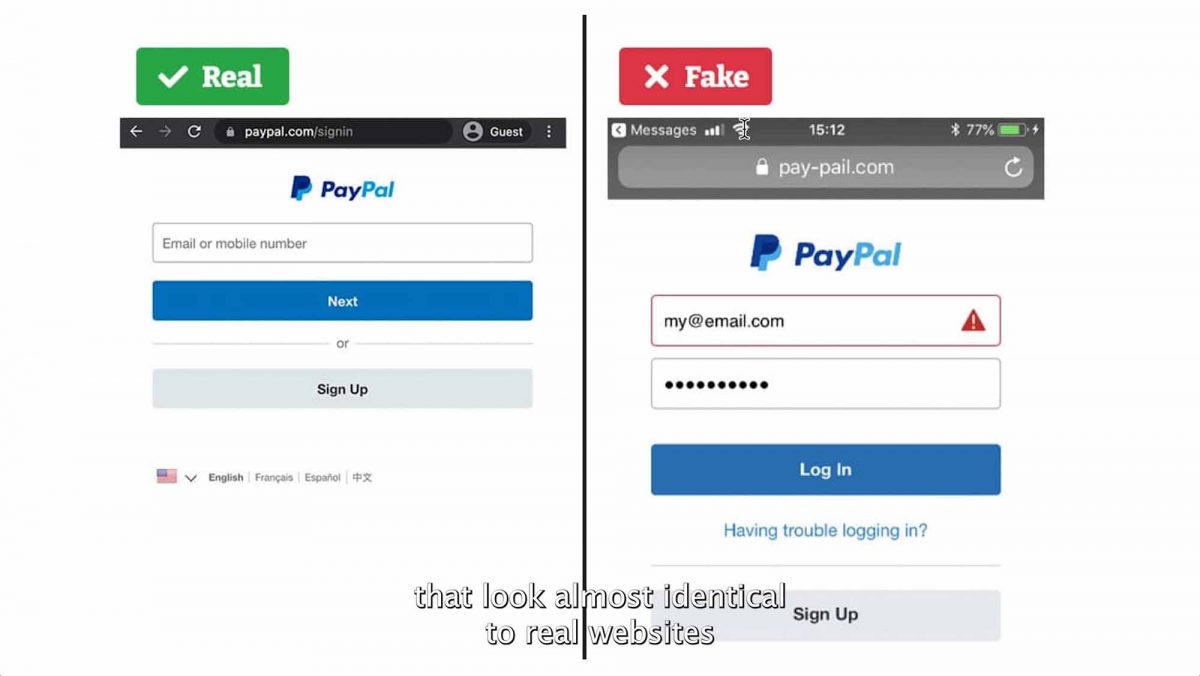“Before you click, ask: is this safe? A single glance can save a breach.”
— Infinite Systems
Online privacy isn’t just for tech experts—it’s a frontline skill for anyone in today’s digital world. In this crisp QuickTip, Infinite Systems breaks down three essential checks to make before interacting with a website. No deep tech jargon—just simple habits that protect your data.
1. Validate the Website’s Identity 🔒
-
Look for HTTPS & the padlock icon.
Always confirm that the URL begins with https:// and shows a padlock—this indicates your connection is encrypted. If it’s missing or shows a warning, proceed with caution.
Infinite Systems mindset: “If your browser flags it, stop.” -
Double-check the domain name.
Cybercriminals create lookalike sites (e.g.,paypa1.comvs.paypal.com).
Tip: Hover over links and only click domains you fully trust.
System-level thinking: fraud starts with a typo.
2. Read the Privacy Promise
When you enter a website—especially for logins or forms—look for a privacy policy or notice.
A legit site will clearly state how it handles your data.
If it’s missing or vague, that’s a red flag.
Infinite Systems logic: “Privacy by design > privacy by accident.”
3. Spot Fake Security Seals
A seal or badge doesn’t guarantee protection—look them up:
-
Click on the badge. Does it link to a certification provider?
-
Does that provider match the site you’re on?
Fake seals are common on shady pages.
Infinite Systems rule: Trust builds on transparency.
Why These Steps Matter—Fast
| Risk Area | Potential Harm | Simple Protective Step |
|---|---|---|
| Man-in-the-Middle | Data interception | Verify HTTPS + padlock |
| Phishing | Stolen credentials/wallets | Check domain name thoroughly |
| Data misuse | Miscollected personal info | Review policy before submitting info |
| False trust | Impersonation & fraud | Validate security badges |
By embedding these three quick checks into your digital rhythm, you can avert major security incidents before they start.
Build These Into Your Daily Flow
-
Pause before you click!
A quick second to review can prevent disaster. -
Set browser defaults smartly.
Ensure your browser warns you on unsafe sites—and listen to it. -
Make it habitual.
Built into your routine, these checks take seconds—and save hours of recovery later.
Infinite Systems Mindset: Prevent Before You Recover
We don’t just fix breaches—we prevent them. Just like Inbox Zero frees your mind, “Click Safe” habits free your focus and reduce stress. Small practices, big returns.
Bonus: Quick Self-Audit
Before any site—especially new ones—do this mini-check:
-
🔒 HTTPS + padlock present?
-
🏷 Domain matches trusted source?
-
📜 Privacy statement clear and accessible?
-
✅ Security badge links back to legitimate authority?
If any answer is “no”—step away or dig deeper.
TL;DR
-
Check encryption (HTTPS).
-
Verify domain authenticity.
-
Look for clear privacy disclosures.
-
Confirm legitimacy of security badges.
At Infinite Systems, we say: “One glance, one click, one decision—can keep your world secure.”