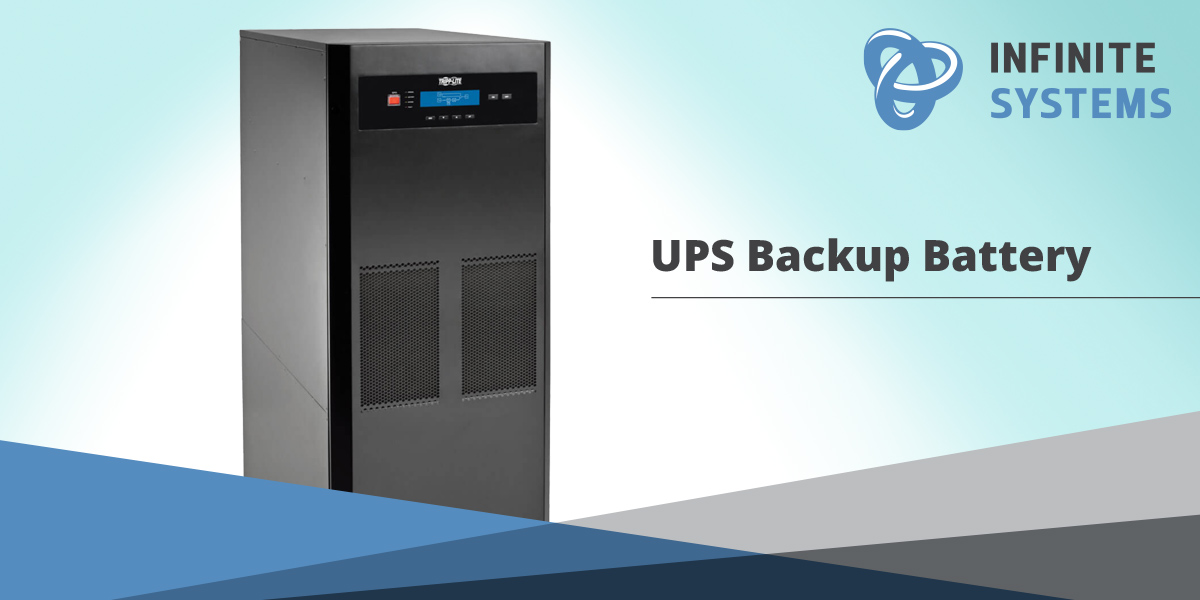“Even if we do have issues, I know they’re going to be taken care of very, very quickly.”
— Robbie Swanson, Senior Director of Operations, Instinct Pet Food
In the world of premium pet nutrition, precision and consistency are everything. That mindset extends beyond the product line and into the systems that support the business. For over 16 years, Instinct Pet Food has trusted Infinite Systems not just as an IT provider, but as a true infrastructure partner.
In this client spotlight, Chad Poole (Director of IT) and Robbie Swanson (Senior Director of Operations) explain how Infinite Systems helped them scale, stay connected, and sleep a little easier—even as the business grew exponentially.
🐾 Who Is Instinct Pet Food?
Instinct is a pioneer in raw nutrition for pets. From freeze-dried products to raw frozen meals and kibble, their entire operation revolves around health, quality, and care. With those standards comes the need for a technology partner who holds the same level of integrity.
💻 A Partner That Grows with You
When Chad joined Instinct, the company had just 150 connected devices across their network. Today? Over 1,100 nodes are part of their digital ecosystem. That growth didn’t happen by accident—it was supported by a responsive, proactive, and trusted technology team at Infinite Systems.
“They are my set of hands that I don’t have when I need them.”
— Chad Poole, Director of IT
From cabling to server infrastructure, Chad knows that when the need arises—Infinite delivers. He doesn’t just get a technician. He gets a vetted expert who knows what they’re doing and can act fast.
⚙️ Infrastructure, Without the Guesswork
Infinite Systems isn’t just a ticket system—they’re a text-away support team. Whether Chad calls, submits a ticket, or simply sends a text, he knows someone will respond with urgency and insight.
“The technicians at Infinite Systems are thoroughly vetted. I know they’ll have the experience I need.”
It’s not just about solving problems. It’s about knowing you won’t be left hanging.
📶 Zero Downtime, Zero Stress
Robbie Swanson summed it up simply:
“Since I’ve been here—from 2020 on—I’ve had zero to no issues with communication systems, with data, or anything. It’s been very, very peaceful.”
In operations, peace is productivity. When systems work, people can work. And when there’s trust, there’s forward momentum.
Why This Partnership Works
| What Instinct Needed | What Infinite Delivered |
|---|---|
| Flexible, scalable support | From 150 → 1,100+ nodes |
| Fast, knowledgeable techs | Vetted experts on call |
| Minimal downtime | Zero communication issues since 2020 |
| Reliability | 16+ years of continuous partnership |
| Trust | Peace of mind, every time |
👥 Human-First IT
This isn’t a story about software—it’s about relationships. Instinct doesn’t just outsource their IT. They collaborate with Infinite Systems to shape the digital backbone of their company.
That means:
-
Smart infrastructure decisions
-
Responsive on-site and remote support
-
Confidence in every device added and every line of code updated
🗣️ In Their Own Words
“Having Infinite Systems as a partner helps me relax.”
— Robbie Swanson
“I highly recommend Infinite Systems.”
— Chad Poole
🧠 Infinite Systems Philosophy: Grow at the Speed of Trust
Technology doesn’t work in a vacuum. It works when people feel supported. When teams are backed by reliable partners. When scaling doesn’t come with risk—but with confidence.
At Infinite Systems, that’s what we deliver:
Hands-on expertise, long-term partnership, and the peace of mind to focus on what matters.
Want to see what’s possible for your organization?
Let’s talk about how we can help you scale with certainty—just like we did with Instinct Pet Food.