WiFi is everywhere these days and since hopping onto a new network is almost second nature, it’s important to take the necessary precautions when using a public connection. As experts in our field, we know all about WiFi and have 5 steps for you to follow if and when you find yourself on an unfamiliar network.
5 Ways to Keep Your Device Protected on Public WiFi
1. Avoid Entering Personal Info
When on a public network, avoid entering in private info like your address, bank details, or phone number. By refraining from giving over personal information on a public network, you’re helping protect yourself from those wishing to steal confidential data.
2. Connect Through Verifiable Networks
If you’ve ever been at a hotel or coffee shop and tried to log into their WiFi, you’ve probably seen a popup that asks you to agree to terms and conditions. This can be a good indicator that you have found a network you can trust. Verify that the agreement comes from the owner of the establishment by checking the website address or even verify with the staff that you’ve chosen the correct network.
3. Use Secure Connections
Before sending sensitive information over a public network, ensure the site is using HTTPS. Look for the small padlock in the upper lefthand corner of the address bar. This padlock tells you that the website connection is secured through SSL. In addition to the padlock, a secure address will have “HTTPS” at the beginning of the URL. It’s important to stay on secure websites that use SSL when you are on public WiFi.
Learn more about the benefits of SSL.
4. Use Antiviral Software
Antivirus software is a great first step to protecting you from malware. Equally important, pay attention to the creation of your online passwords. For even more info, check out our in-depth look at successful password management.
5. Install a VPN
A VPN (Virtual Private Network) acts as a secure tunnel between you and the site or service you are using. Once installed, your VPN encrypts your data, offering you more protection.
Whether you travel for work, frequent coffee shops, or just find yourself using public WiFi regularly, securing your device is essential. Follow the 5 steps above, and you’ll be more protected when online. Have more questions about WiFi security? Reach out to us below!